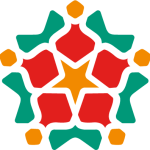Author: Sage Cheng | Access Now’s Digital Security Helpline | SMEX’s Digital Safety Helpdesk
With conflict escalating, it is becoming harder and harder for people in Gaza to share their stories with the world. Journalists are being killed in the line of duty, while ordinary citizens are seeing their social media accounts restricted or even being labeled as terrorists due to platforms’ opaque and biased content moderation policies. Pushing back against this silencing of voices from Gaza, members of the Palestinian, Jewish, and other communities around the world continue to speak out against Israel’s indiscriminate attacks against civilians, calling for an end to the bloodshed and illegal blockade of the Gaza Strip. Civil society worldwide is calling for an immediate physical and digital ceasefire.
For individuals protesting Israel’s actions in Gaza, elevating reliable sources of information, and advocating for a just peace in the region, this guide is for you. Human rights defenders, journalists, activists, and others speaking out on these issues are facing repressive tactics both in person and online, and this digital resilience tipsheet compiled by Access Now and SMEX is designed to support you in defending against reported threats – including disinformation, censorship, online harassment, doxxing, and shadowbanning.
Protect your information online
Securing your online accounts is the first line of defense against many online attacks. Someone may seek to access your accounts to find out personal details about you, learn more about your organizing, or identify those you are in contact with. Gaining access to your accounts can also allow someone to impersonate you or take other harmful actions on your behalf. Doxxing, where someone publishes personal details about you without your consent, can target information in your private accounts as well as information already available in certain public spaces, and the details gathered can be leveraged for harassment, smear campaigns, and other forms of attack. Here are some important places to start to keep yourself and your contacts safe:
SECURE YOUR SOCIAL MEDIA AND ONLINE ACCOUNTS
- Always keep your apps, systems, and software up to date. (Pro-tip: enable automatic updates.)
- Use a strong password that is unique to each account. You can use a password manager app like KeePassXC (Mac, iOS, Windows, Linux) or KeePassDX (Android) to generate and manage passwords.
- Activate two-factor authentication (2FA) for an important additional layer of protection.
- Use the following platform guides to check for account compromises and close possible security gaps (note: several platforms below have both the text-message-based and the authentication-app-based 2FA available. We recommend using the app-based method to avoid giving out your phone number.):
- Use the Security Planner tool to develop a more personalized approach for basic account and device security.
DEFEND YOURSELF AGAINST DOXXING AND HARASSMENT
- Monitor what information about you can be found online. Use a different browser from your usual ones to search yourself, preferably one that enhances your privacy, especially Tor Browser. If that’s not possible, use Firefox Focus.
- Ask major search engines to remove your information. Read our guide to self-doxxing for more instructions about search engines.
- If necessary, set your social media accounts to private. You can do this in the privacy and security settings on most platforms. If you are concerned about an escalating situation, consider temporarily deactivating your accounts.
- Follow this anti-doxxing guide for activists from Equality Labs to more fully protect yourself.
GUARD AGAINST AND REPORT HARASSMENT
- Document online harassment. Learn why and how to do so in this Online Harassment Field Guide (ENG | ARA).
- Reduce the visibility of harmful content in your own feed and report what you see to the platform.
- If you need hands-on help from a civil society support team, use this questionnaire (ENG | ARA) to guide you to the right place.
EVADE CENSORSHIP AND SURVEILLANCE
- Find out if websites or platforms you want to access are being censored in your location by using the OONI probe app, but beware of risks before using the tool.
- Use reliable VPNs or proxies that encrypt and protect your traffic. A few free, open-source tools include Tor Browser (use it with Tor bridges if Tor is blocked), ProtonVPN, TunnelBear, Psiphon, and Lantern.
- If you suspect you are being shadowbanned by a social media platform, here are some explanations and tips from SMEX in Arabic.
Share information securely and defend against dis/misinformation
Frontline defenders currently in Gaza and other affected areas are fearlessly and relentlessly documenting the atrocities and humanitarian disaster unfolding in real time. Sharing their content can help protect millions of lives, combat the flood of dis/misinformation, and bridge the glaring gap in news coverage that dehumanizes Palestinians, justifies war crimes, and fuels Islamophobia, antisemitism, and hate speech.
With governments and platforms censoring content, pushing out propaganda via targeted ads, and manipulating narratives, each of us should know how to share information safely, securely, and accurately.
PROTECT YOURSELF AND YOUR CONTACTS WHILE SHARING, RECEIVING, AND INVESTIGATING INFORMATION
- Use secure messaging apps, such as Signal and Wire.
- When you receive an email, SMS, or direct message on social media, always verify the sender. Beware of opening message links and attachments, which could constitute a phishing attack. Use another channel to confirm with the sender before clicking it.
- Security in a Box provides a step-by-step guide to secure your communications.
- Consider and care for your own well-being while conducting open source investigations.
DEFEND AGAINST DIS/MISINFORMATION
- Learn how to talk to friends and family sharing misinformation.
- Tactical Tech has a guide on how to steer clear of misinformation.
- Tactical Tech also has resources explaining how misinformation is created and how to recognize it, including this e-learning course on how to help NOT spread it.
- PEN America has shared guidance for the U.S. context on how to avoid disinformation regarding the ongoing crisis in Israel and Gaza.
Protect yourself while protesting
Safety while protesting is highly context-specific, so be sure to coordinate closely with organizers and others in your community to fully understand the risks and resources available to you. Here are a few resources developed across global protest movements to support you.
LEARN FROM PRECEDENTS
A collective of Lebanese technologists, protesters, and activists have shared what they’ve learned from their own experiences and from human rights defenders in other countries, including:
- Considerations for organizers, especially when operating in a context of heavy surveillance; and
- Advice for protesters on what to wear, what supplies to bring, and how to navigate a protest environment safely.
SECURE YOUR DEVICES IN ADVANCE
Start by securing your devices if you’re bringing them with you, noting they’re at heightened risk of confiscation.
- Use Amnesty International’s guide for securing your smartphone before a protest.
DOCUMENT VIOLATIONS OF FREEDOM OF ASSEMBLY AND ASSOCIATION
Whenever necessary and possible, document violations of freedom of assembly and association.
- Video recording such violations during protests can help protect you. But do it carefully to prevent being targeted. Walk through these tips provided by SMEX (ENG | ARA) before taping any incidents.
- If you are participating in protests in the U.S., consult this comprehensive guide (ENG | ARA) by Witness on filming the police.
IF YOU ARE IN THE WEST BANK, THE GAZA STRIP, OR THE OCCUPIED TERRITORIES
If you are in the West Bank, the Gaza Strip, or Israel, 7amleh’s December 2021 Guide to Digital Safety and Privacy at Peaceful Protest (ENG | ARA) – adapted from Privacy International’s U.K. Free to Protest guide – provides important details on how local surveillance systems work to capture protesters’ faces and bodies, how authorities use policing databases and predictive policing tools in the context of protests, and tools and techniques used to surveil protesters’ devices. These insights are valuable for protesters in other contexts as well.
Get help
You are not fighting alone! There are many civil society organizations that specialize in supporting activists, journalists, and human rights defenders both online and off.
If you or your organization are being doxxed, hacked, or need help to recover compromised or suspended online accounts, Digital Safety Helpdesk at SMEX can help. You can also contact Front Line Defenders and Access Now’s Digital Security Helpline for urgent support.
If your website is at risk of DDoS attack, you can write an email to Deflect at support@equalit.ie.
To report on situations around internet shutdowns and telecommunications disruptions, contact Access Now’s Digital Security Helpline.
To report biased content takedowns by platforms, reach out to Human Rights Watch’s Rasha Younes at younesr@hrw.org and Access Now’s Marwa Fatafta at marwa@accessnow.org.
For support on any other digital safety issue, human rights defenders can use the Digital First Aid Kit to match with a civil society helpdesk or contact Access Now’s Digital Security Helpline for support in finding the right partner to help.