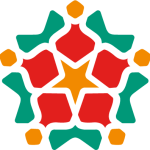The recent circulation of an audio recording, allegedly from a Druze religious leader in Syria insulting Prophet Muhammad, is being cited as a catalyst for rising sectarian tensions in the country. Despite both Muslim and Druze authorities recognizing the voice message as an attempt to ignite sectarian strife, mounting tensions in Druze-majority towns have led to the killing of over 70 people on both sides.
The recent mounting tensions have also been accompanied by a rise in online threats, such as data breaches, compromised digital security, and the spread of unsafe applications.
Since the fall of Assad’s regime this past December, Syria’s digital landscape has remained fragile, largely due to inadequate telecommunications regulation, infrastructure, and ongoing violations of citizens’ privacy. Multiple instances of hate speech and disinformation have also been documented as incitements for violence against minorities in Syria.
Our Digital Safety Helpdesk team has compiled a list of tips to minimize the risk of online threats and stay safe.
- Regularly Update Passwords
Change your passwords at least every three months. Ensure they are long and complex, combining letters, numbers, and special characters to reduce the risk of unauthorized access. - Use a Password Manager
Tools such as Bitwarden can securely store and generate strong passwords, helping you avoid reusing the same credentials across different platforms. - Enable Two-Factor Authentication (2FA)
Activate 2FA on all your accounts and applications to add an extra layer of security, requiring both a password and a secondary verification method to log onto any account. - Avoid Public Wi-Fi Without a VPN
Public networks are often unencrypted and unsafe. Always use a Virtual Private Network (VPN) when accessing the internet outside secure, private networks. In general, it is advised that you use VPN when connecting to any Wi-Fi network. - Be Cautious With Links
Do not click on links received via private messages, group chats, or email unless you’re sure of them. Phishing attacks rely on deceptive links to install malware or steal sensitive information. - Manage Geolocation Settings
Keep geolocation services turned off by default. Enable them only when absolutely necessary to protect your location privacy. - Limit App Permissions
Only grant apps the permissions they strictly require. Many applications request access to contacts, camera, or microphone unnecessarily, increasing potential security breaches. - Restart Your Phone Daily
Rebooting your phone once a day can help disrupt some spyware and background surveillance tools. - Install Antivirus and Anti-Malware Software
Use trusted security software like Malwarebytes to scan for and remove potential threats from your devices. - Protect Personal Information
Only share minimal personal data across online platforms and networks. This lowers the risk of targeted attacks or identity theft. - Avoid Spreading Unverified Information and Hate Speech
Avoid sharing news or information you are unsure of. Disinformation can be harmful and can create wider conflicts in sensitive zones. - Use Signal!
Signal is a private, encrypted alternative to messaging apps such as WhatsApp, Telegram, and Messenger. Make a gradual shift towards Signal to minimize personal data collection and protect your privacy.
If you or someone you know has faced or suspects a digital threat in Syria, reach out to the team of specialists in our Digital Safety Helpdesk for guidance, support, and assistance in reporting or removing hate speech.
Here is how you can reach us:
WhatsApp/Signal: +961 81 633 133 (through text or voice note)
Email: helpdesk@smex.org
Stay safe!