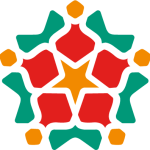In times of uncertainty, information can both be a tool and a weapon. This document will be your go-to resource for staying informed, protected, and connected when it matters most, so keep it handy.
What is disinformation?
Disinformation is when people or groups purposefully share inaccurate or false information to deceive and confuse people. During war or tense political moments, disinformation through fake news is weaponized to influence public opinion and manipulate international perceptions.
How can I verify online news?
- When you come across an image, video, text, or any form of online news, always ask yourself:
- Who is sending or spreading this information?
- Do you trust this source?
- Who does this information benefit?
- Is the information realistic?
- To fact-check images, use Reverse Image Search, which is available on platforms like Google and Yahoo. Check the date of the image you are searching for. If it’s an old photo, it’s probably someone spreading misinformation!
- Look for more news on the topic or event. Check other sources for the same information. If you can’t find any, chances are the news is fake.
- Turn to fact-checkers. Fact-checkers can analyze news and verify its accuracy for you. Global news agencies debunk fake news as it becomes widespread. Here are a few recommendations to follow for the Arabic-speaking region:
- Sawab; Fatabyyano;
- AFCN Chatbot on WhatsApp; Reuters; AP News;
- Some social media platforms offer features to check the credibility of information. Facebook provides a “Details” section where you can view information about the page. You can review dates, affiliated websites, and other pertinent information.
- Beware of artificial intelligence! AI-flagged content is flagged as such on certain platforms. If not, always carefully examine images for distortions or suspicious elements.
How can I protect myself and my devices?
In times of war, digital security becomes even more critical as cyber threats and disinformation campaigns intensify. Protect yourself and your devices with these critical steps:
- Use different passwords for each account. If it is difficult to memorize, use a password manager application like Bitwarden to save passwords.
- Activate two-factor authentication (2FA) on all your accounts! 2FA allows you to verify your identity before logging into an account. If anyone ever gets access to your passwords, you’ll receive a notification asking you to confirm your identity before allowing anyone to log in.
- Use encrypted and safe messaging apps to share sensitive information. We recommend Signal.
- Beware of phishing links! Phishing links are meant to look like shortened links or links from known platforms, such as Facebook or Instagram. Before opening any link, double-check the URL for spelling mistakes or awkward-looking links. Avoid sharing private information, such as usernames and passwords, through unverified links.
- Avoid messages from any source that claims to be a social media platform. Often, these messages include words such as “URGENT” or other panic-inducing words to compel people to take immediate action and provide information.
- Avoid using USB drives from unknown sources, as they may contain malware. Always scan external devices with antivirus software before opening any files.
- Use a Virtual Private Network (VPN) when accessing the internet: A VPN encrypts your internet connection, making it harder for attackers to intercept your data or track your online activities. This is especially important when using public Wi-Fi networks.
- Do not connect to public networks without the use of a VPN.
- Make sure all software is up to date.
- Only install apps from a trusted source.
- Never leave your devices unattended.
- Be thoughtful about the content of messages: Send non-specifics around identifiable information ( i.e., assume there is always a risk of interception).
- Limit images taken and sent. Make sure nothing is identifiable before sending.
- TOR is an open-source software designed to ensure anonymity on the internet. The TOR browser is built on the TOR network to provide anonymity. The way TOR routes your internet traffic also allows you to bypass censorship. When you use the TOR browser for the first time, you can choose whether you are browsing through a monitored network. TOR can bypass most national censorship attempts and can protect your identity from an adversary eavesdropping on networks in your country, provided that TOR is configured correctly. However, it can be slow and difficult to use.
- Contact the SMEX Digital Safety Helpdesk if you suspect any attacks.
- Encrypt outgoing emails: use Protonmail instead of Gmail if you can.
- Use OSMAND instead of Google Maps. OSMAND has a very good privacy policy, is open source, and collects very little data. It is also based in the Netherlands and has an offline map option.
- Turn off Wi-Fi connection from your phone when it is not being used.
- Avoid embedding location data in photos and turn off location services for the camera app on the device. Follow these steps:
On Android: You can use photo editing apps or a file manager to remove metadata from your photos:
Gallery apps (some Android versions): When sharing a photo, you may have the option to Remove Location Data before sending it.
Other apps: Use apps like Photo Exif Editor or Scrambled Exif to strip metadata, including GPS location, from your images.
On iPhone (iOS): Share Without Location: When you share a photo, tap “Options” at the top of the screen, and turn off “Location” to prevent GPS data from being shared.
Third-Party Apps: Use apps like ViewExif or Metapho to remove metadata from photos on iOS. - Contact the SMEX Digital Safety Helpdesk if you suspect any attacks.
SMEX Helpdesk Contact Information
Signal/WhatsApp: +961 81 633 133
Email: helpdesk@smex.org
E-SIMS
e-SIMs by Alfa and Touch
Lebanese telecommunications companies Alfa and Touch offer eSIM cards. According to the companies, eSIM cards offer the same features as regular SIM cards but with further security, convenience, and flexibility improvements. Nevertheless, you will need a phone that supports this technology.
The eSIM is embedded in the mobile phone. Users only need to visit an official store or certified outlet to buy the eSIM. Activating this device involves downloading a carrier profile onto the device by scanning a QR code provided by the companies or using their app.
e-SIM applications that work in Lebanon
- Airalo app: Offers one of the most expensive packages in the region called ‘’Salbeh,’’ which offers 1GB of data for seven days for USD 9.50.
- Truphone: Another application that provides eSIM services via Alfa.
Other eSIM applications such as Usims, MontySIM, Simly.io, and Google Fi do not work in Lebanon.
Challenges
- Like physical SIMs, telecom providers can dig into your internet usage’s data traffic and metadata.
- Malicious actors can seize control of mobile devices by manipulating your eSIM’s identity information.
- Fake or malicious eSIM profiles could trick devices into connecting to unauthorized networks, leading to unauthorized access to your device.