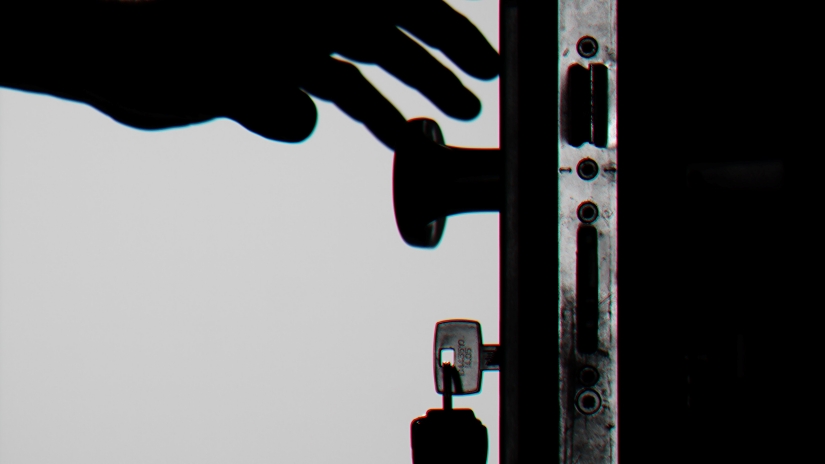With more countries announcing a state of emergency in response to the novel Coronavirus (COVID-19) pandemic, organizations have begun adopting “work from home” policies. The number of organizations taking this approach will likely increase going forward and users and organizations must pay attention to their digital safety while working from home.
While working from home, team members are using different internet connections, different internet service providers (ISPs), many devices, and various platforms. Therefore, everyone should take precautions to minimize the chances of any potential breach.
In addition to washing your hands and disinfecting everything you use during the day (including your phones and laptops!), you should disinfect your device from digital viruses and keep it clean from malwares. Here are some tips:
- Check with your ISP: Is it licensed? Does it protect your privacy? (In recent research conducted by SMEX, we found that out of 114 licensed ISPs in Lebanon, only 39 have a website and only 3 publish privacy policies and terms of service online).
- Use a trusted VPN to prevent anyone from breaching your internet packets, especially if your ISP is unlicensed.
- Use a strong passphrase for routers, modems, and any devices you use, especially your phone, laptop, and even the laptop’s hard drive.
- Use a password manager, like Bitwarden, to create and manage strong passwords and passphrases. You can create a special account for your own use or your team’s use.
- Use a different laptop for work, if possible, and don’t put any personal information on the device you use for work.
- Use antivirus software such as AVG and Avast, and Malwarebytes to protect against malware. Always update your antivirus, other applications, and your operating system.
- Do not click on any strange links you receive – even from your colleagues. Always ensure the safety of the links you open, especially those related to work. You can use Virustotal to scan your links safely.
- For online meetings, you can use the open source Jitsi platform and other applications that don’t require you to register an email or phone number before using them.
- For messaging, use secure chat applications such as Signal and Wire.
Abed Kataya, Digital Content Manager