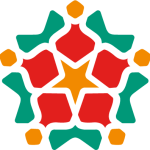It is not easy to group the Web 2.0 technologies, trends, and websites in an A to Z series, because many of them start with the same letter and we had to scratch our head to fit some in other letters.
But we will do it because we hope it is going to be “infotaining” (informative & entertaining). This series of blog posts will explain Web 2.0 patterns in an alphabetical order, however, it will be more than just a glossary of terms, where each blog post will cover one to three parts of Web 2.0, and how an organization can use it to achieve its goals and to promote positive social change.
A: Aggregator
In the context of blogs, Web sites, or newsfeeds, an aggregator pulls information from different sources and presents the information in one area. Some aggregators run as Web-based resources (like http://www.bloglines.com), inside e-mail clients (see http://www.opera.com), or on desktops (http://www.newzcrawler.com).
Aggregators syndicate the content from other websites and blogs by fetching their RSS Feeds. Needless to say, it is essential that you enable XML/ RSS on your website to allow people to syndicate your content or at least subscribe to your feeds.
A non-profit organization can benefit from aggregators in two ways:
As a user: an aggregator can save time and bandwidth by syndicating all the information that interests you in one place, whether it is a public/private web page or an application on your desktop. Google Reader, Bloglines, Newzcrawler, the RSS widget in Windows Vista are examples of aggregators you can use to gather information from different web sources.
As a publisher: an aggregator can be added to your website or blog to fetch fresh content & relate it in an easy and automatic way. This can turn your website or blog into a useful information resource for visitors, and shall decrease the possibility of them leaving your website due to the abundance of relative data. Also, having frequently updated content on your blog or website will increase its visibility and help your search engine ranking, which will drive free targeted traffic that you can convert to supporters, donors or volunteers. We will talk about conversion techniques later, stay tuned.
How to add an Aggregator to your website :
If your website based on Drupal, you can install the Aggregator module, which is an on-site news reader. For non-drupal websites, you can embed a widget – small web application – or a snippet of code in your html pages.
For blogs, it depends on what blogging platform you are using, there are several free plugins – small web applications – for different platforms. For WordPress, you can use the FeedWordPress plugin , for blogger.com , you can add the Feed widget when you click on the ‘Add Page Elements’, however, it will deliver only a maximum of five posts and titles whereas you can configure the feed to deliver all the posts. click here to read more about this process.
If you are using another platform, or have any question to ask, just post it in the comments, and we will try to help.
A: API
API stands for Application Programming Interface, I found this non-geek explanation of API on Google Support for YouTube site. Basically, API is a way for developers to access parts of the YouTube site ‘or any site’ and integrate it with their own site. An API can consist of classes, function calls, subroutine calls, descriptive tags, etc. APIs is a feature of a software application that allows other softwares to inter-operate with it, automatically invoking its functionality and exchanging data with it. For example the Facebook API which allows developers to create various applications to be used by Facebook members. The Google API allows website owners to integrate a custom search engine or embed Google Maps on their websites with the ability to manipulate these maps and add data to them.
How to use APIs
Creating your own API is an advanced topic beyond the scope of this blog. You can benefits from some available APIs to integrated with your website, again like Facebook API to create applications that can drive traffic to your website, convert Facebook members to supporters and advocates and raise awareness on Facebook’s social graph. Also, you can use the Google Maps API to visualize and geo-code information, statistics and events, etc.
I think API falls in the middle between open source applications and proprietary softwares that have guarded codes. In any case, There are many APIs out there that can be used in order to increase the visibility of your organization and the outreach, optimization and usability of your website and internet presence, like the Facebook API, the Google API, Paypal API, and the Open Social API – a program (supported by Google, Myspace and Yahoo) that creates a common API for multiple sites.
An API is mainly a programming interface, so it may be bit geeky, but many companies and platforms are working to enable non-developers to benefit from it too.